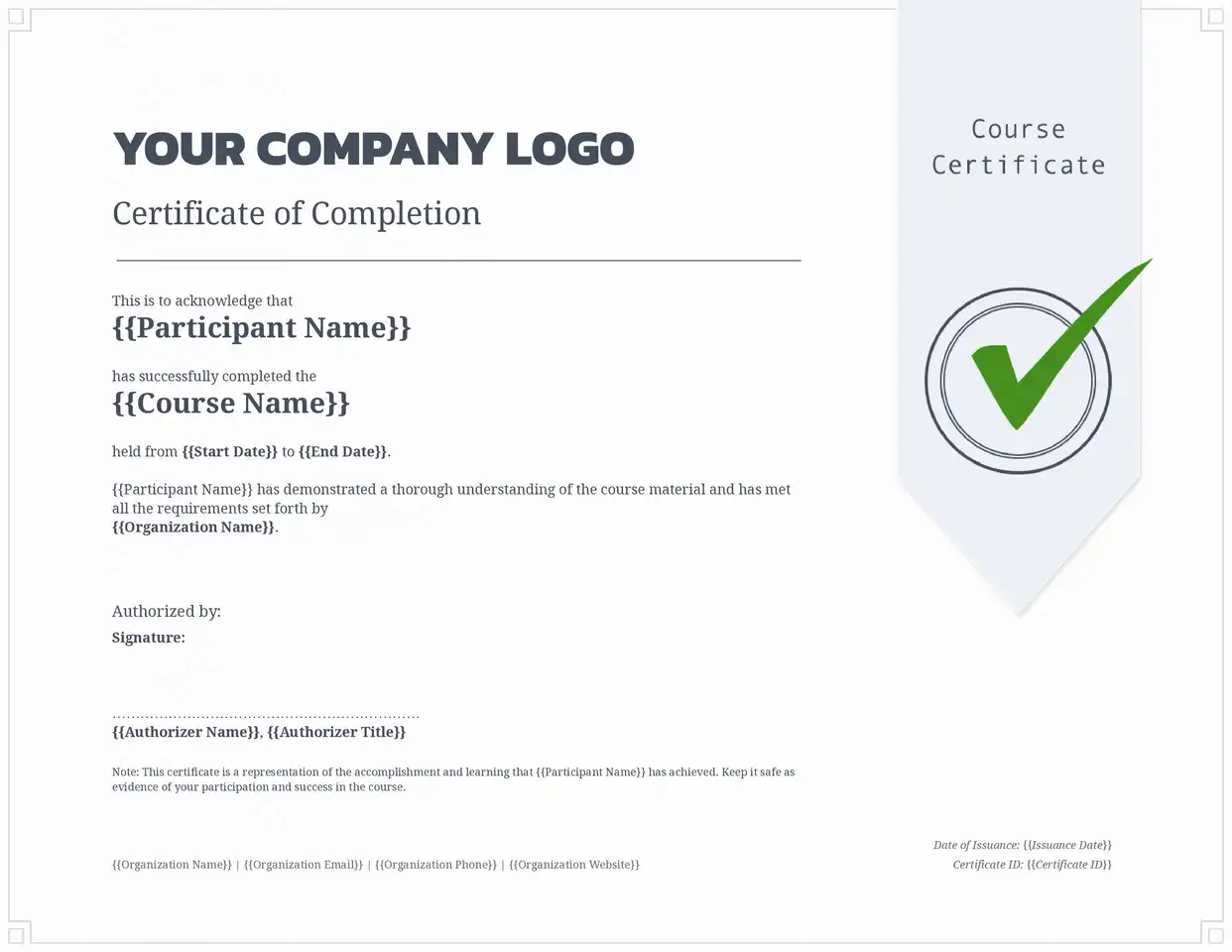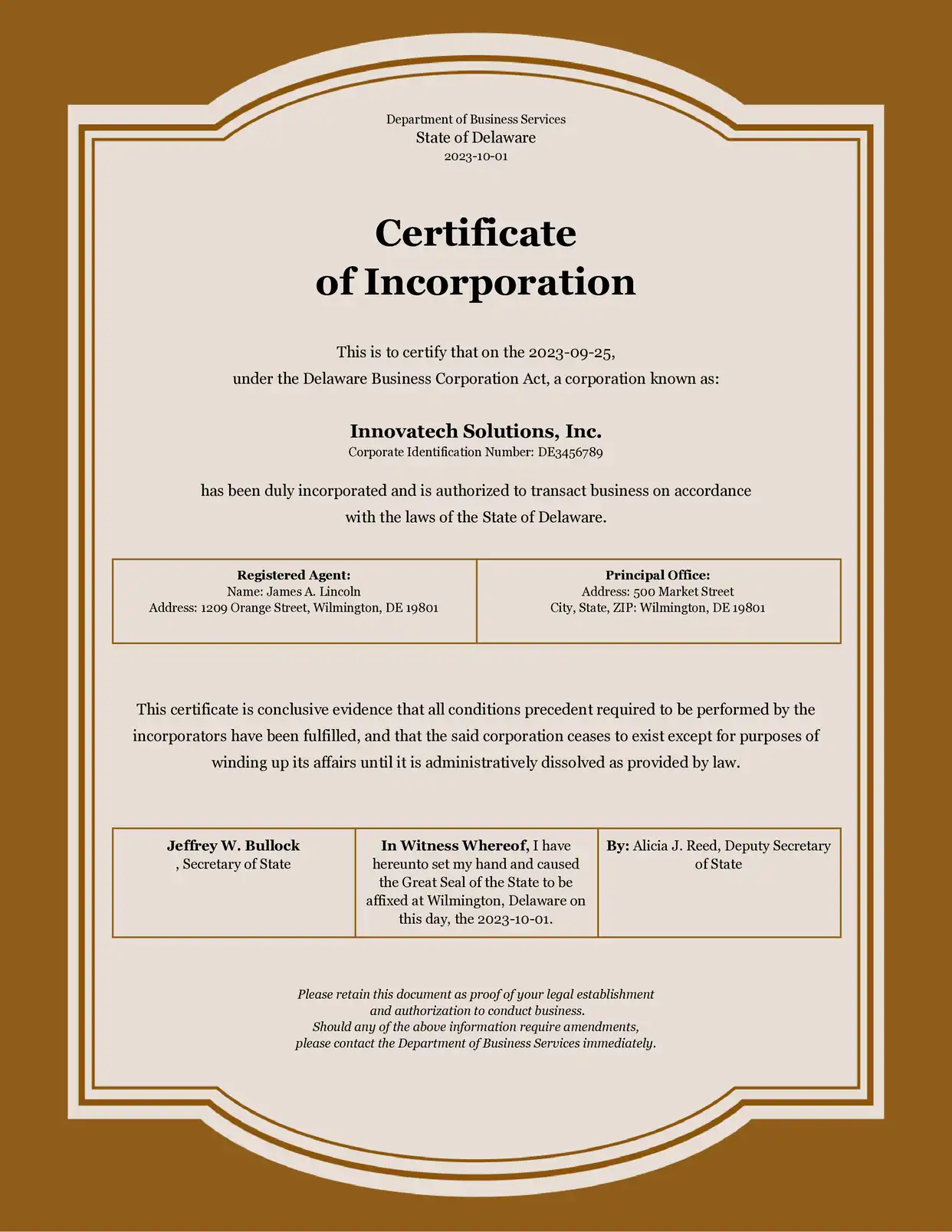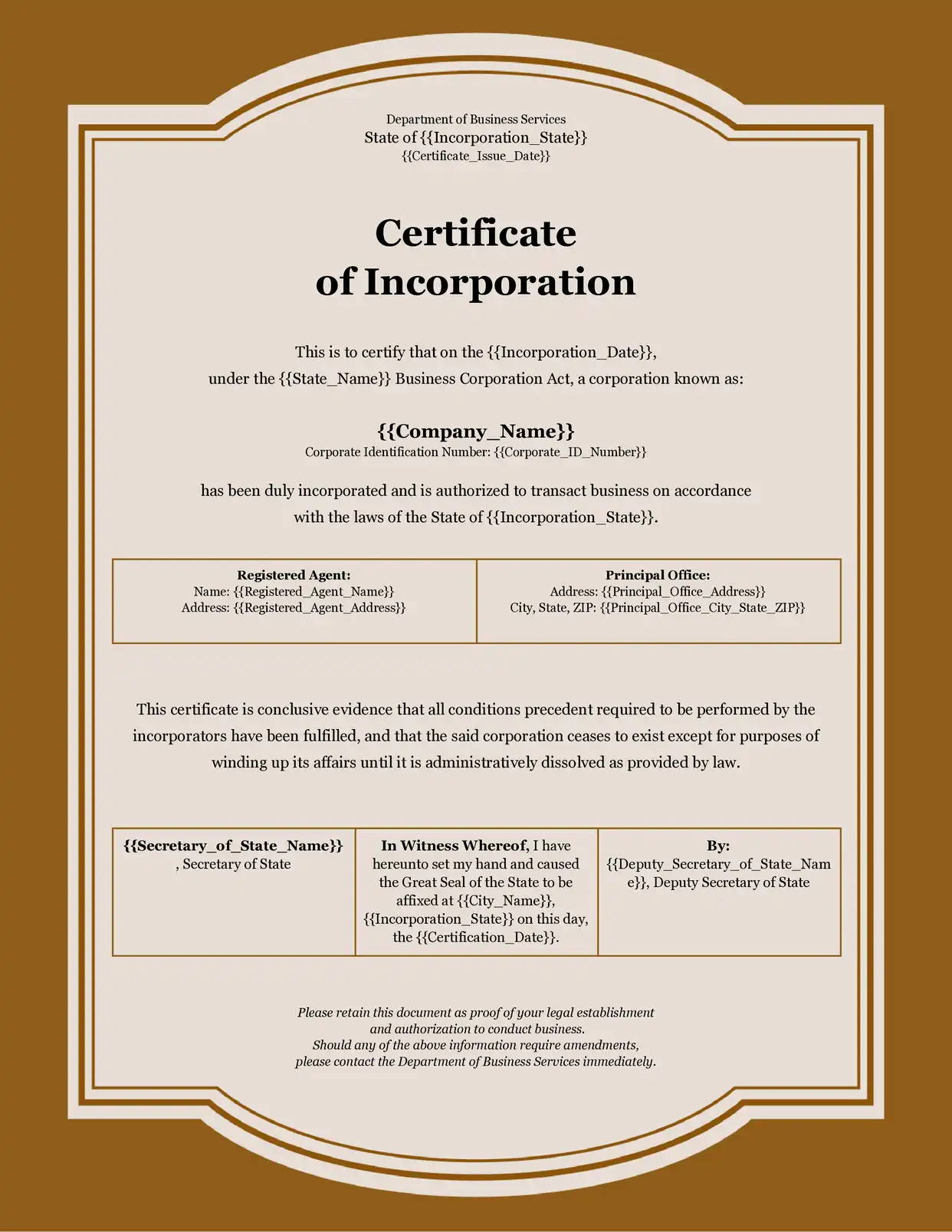Free Google Docs Templates
With DocsAutomator's free Google Docs Templates, a curated collection of professionally designed free document templates, you can streamline your work and enhance your productivity.
Top 3 Certificate Templates
All Certificate Templates
Why choose our free Google Docs certificate templates?
- Instant Access to Professional Free Google Docs Certificates Templates - No registration required to preview our professionally designed templates
- Customizable Certificate Templates in Google Docs Format - Easily modify fonts, colors, and layouts to match your brand while maintaining professional standards
- Perfect for Multiple Use Cases - From achievement certificates to course completion certificates, our free templates work seamlessly with Google Docs
- Compatible with Google Workspace - Our free Google Docs certificates templates integrate perfectly with your existing Google Drive workflow
- Regular Template Updates - Access fresh, modern certificate designs regularly added to our free template gallery
Why use free certificate templates?
Whether you're recognizing course completion, acknowledging achievements, or issuing professional certifications, free certificate templates offer a cost-effective and professional solution for organizations of all sizes. These ready-to-use templates save valuable time and resources while ensuring consistent, professional-looking results. With DocsAutomator's free certificate templates in Google Docs, you can customize designs to match your brand, automate the certificate creation process, and generate hundreds of certificates in minutes instead of hours. From academic institutions to training programs and businesses, free certificate templates provide an efficient way to create professional recognition documents without the need for expensive design software or technical expertise. Plus, with cloud-based storage and easy sharing options, managing and distributing certificates becomes seamless and organized.
Common questions about our free Google Docs certificates templates
How do I access the free certificate templates in Google Docs?
Simply browse our template gallery, select your preferred certificate template, and click the Button to create a copy in your Google Drive. You can start customizing immediately with no registration required.
Can I customize these free Google Docs certificate templates?
Yes! All our certificate templates are fully customizable. You can modify colors, fonts, logos, and text while maintaining the professional layout. Using DocsAutomator, you can also automate the customization process for bulk certificate generation.
Are these certificate templates really free?
Yes, our basic certificate templates are completely free to use. With DocsAutomator, you can generate up to 20 automated certificates per month on our free plan. For higher volume needs, check out our affordable premium plans.
Do I need special software to use these certificate templates?
No, you only need a Google account to access Google Docs. For automated certificate generation, you can use DocsAutomator's user-friendly interface - no coding or technical knowledge required.
Can I save my certificates as PDFs?
Yes, you can easily save your certificates as PDFs, Google Docs, or both. DocsAutomator can automatically generate and store certificates in your preferred format.
Can I add my company logo to the certificates?
Absolutely! All our templates include customizable spaces for logos, signatures, and other branding elements to maintain your professional identity.