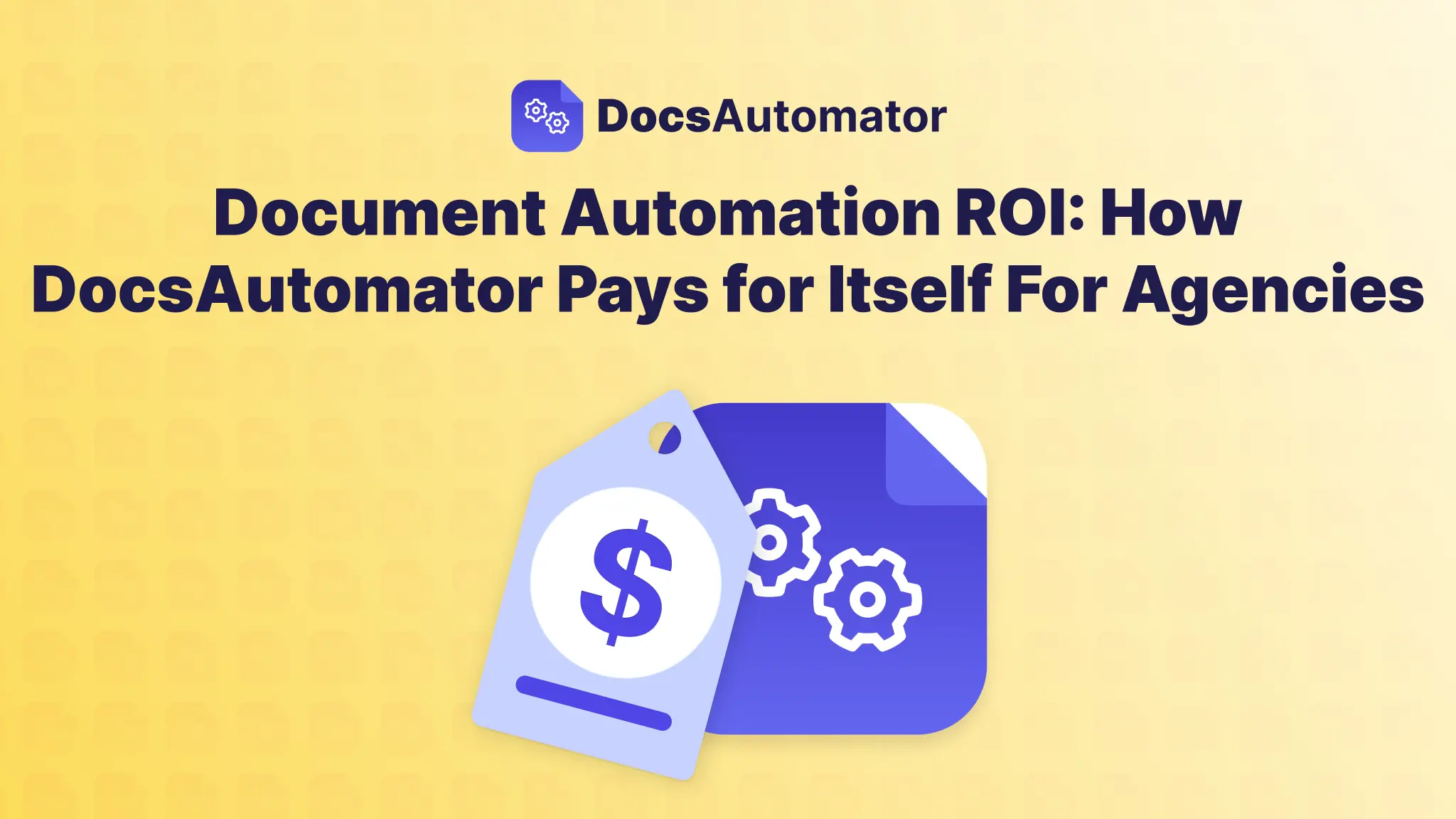Document automation uses data from your existing operations to automatically create, edit, and share documents. One designs automated workflows such that you no longer have to spend time manually working on various documents.
To automatically generate documents, you implement logic and design templates on existing data or text to create or edit new documents.
For example, invoice creation is a recurring and important task where one cannot afford human errors. Using document automation tools like DocsAutomator, you can generate invoices instantly using your existing sales data and no-code tools like Airtable and Google Docs.
How does a document automation system work?
Let’s continue with our example of invoice automation to understand how document automation assembly works.
Let’s say you run a small business that regularly needs to generate customer invoices. Traditionally, this would involve 5 manual steps — entering each customer's details, the products or services provided, calculating pricing, including payment terms into an invoice template, and sending it to the customer. It’s easy to get this wrong if you’re preparing hundreds of invoices monthly.
With document automation, the invoice creation process gets reduced to 3 automated steps without manual work:
- Get invoice data: Document automation software pulls data directly from the company's sales system.
- Add invoice data: It fills in relevant details to generate a fully formatted invoice in seconds.
- Send invoice data: You review the invoice and with a single click send it directly to the customer.
Thus, document automation saves time, reduces errors, and ensures consistency across all invoices.
You can follow the three-step document creation automation across all personal and business process workflows.
5 key benefits of adopting document automation solutions
The key benefit of automatically generating documents lies in saving time and resources in handling documents. Due to this, here are five key benefits a business experiences:
- Achieve scalability: As businesses grow, document automation scales with them by handling more documents without adding manual work. This scalability is crucial for expanding operations without getting overwhelmed by administrative tasks.
- Increased accuracy: By programming document automation solutions to produce consistent and error-free formatting, it becomes easy to comply with industry regulations and standards.
- Better customization: Automated document systems allow for the easy customization of documents, at scale, based on specific customer needs or use cases.
- Data security: Adopting end-to-end document automation often includes security features that protect sensitive data like secure storage and sharing.
- Improved collaboration: Teams can collaborate more effectively with automated document workflows via access-based versioning.
What kind of documents can you automate?
There are many documents a business prepares and edits — but not all are suitable for automation.
A key criteria for automation is — ability to standardize the documentation process.
Go through the questionnaire checklist below to know if your documentation use case can be standardized:
- Is the document repetitive? — If the document is created frequently with similar content but varying details (e.g., invoices, contracts, or reports), it’s a strong candidate for automation.
- Does the document use a template? — Documents that follow a consistent structure or template are easier to automate. If you already use a template with placeholders for data, automation can streamline this process.
- Does the document require data? — Documents that rely on data that you can pull from databases, CRM systems, or other software are well-suited for automation. For example, you can automatically generate documents that require client names, dates, or financial figures.
- Is the document prepared in high volume? — Documents that are produced in large quantities are ideal for automation. The higher the volume, the more time and cost savings automation will bring.
- Do you require frequent customization? — If the document often requires personalization (e.g., inserting specific client details), automation can handle this efficiently. It ensures each document is tailored correctly without manual input.
- Are the documents time-sensitive? — Documents that need to be generated and distributed quickly, such as order confirmations or notices, are perfect for automation, as they speed up the process significantly.
- Are you bound by regulatory compliance? — Documents that must comply with specific legal or industry standards can benefit from automation to ensure accuracy and consistency. You can program document automation tools to include necessary clauses or disclosures.
- Does the document require approval workflow? — If a document requires multiple reviews or approvals before it’s finalized, automation can help by routing the document through the necessary steps without manual intervention.
Key considerations — know when NOT to adopt document automation platforms
Now we know what types of documents are suitable for automation, let’s also keep in mind when not to automate to save on automation resources:
- Low volume: The setup and maintenance efforts for automation are not worth the investment if you only create a few documents occasionally.
- Highly customized content: Documents that require extensive manual input, creativity, or unique content are challenging to automate effectively.
- Complex decision-making: If the document involves complex decision-making or nuanced judgment that can't be standardized, manual creation may be more appropriate.
- Frequent changes: If the document’s structure or content changes frequently, automating it may require constant updates, thus negating any efficiency gains.
- Budget constraints: Implementing and maintaining automation systems, even though cheap in the long run, do incur additional setup costs. It is better to hold off if the expected return on investment isn’t clear.
- Lack of technical resources: Document automation tools like DocsAutomator do not require code, but one may require enough technical knowledge for setup and troubleshooting. Adoption is difficult if your team lacks these skills.
Types of document creation automation you can implement today
Based on the above criteria, here’s a quick resource of various documents that you can automate for a business:
Requirements for building automatic document generator systems
Once you’ve decided which documents to automate, have the below prerequisites ready for designing document automation systems.
1. Keep your data sources ready
Find ways to have structured data available for various ‘inputs’ required to create a document. These could be from databases, CRM systems, or other software that the generator will use to populate documents.
The system should integrate seamlessly with existing data sources to pull out the necessary information.
2. Create standardized templates
Develop templates for each document type, including placeholders for dynamic data. These should be easy to update or customize as business needs evolve.
3. Adopt a suitable document automation tool
Choose a robust software platform that supports your specific requirements, including rule-based logic and workflow automation. The software should allow customization and must be user-friendly for quick adoption across the organization’s needs. No-code tools like DocsAutomator allow quick exploration of automation feasibility and execution.
How to design a system to automatically generate documents?
Now, follow this simple five-step process to start designing a system for document automation:
1. Fix document automation objectives
First, identify the list of documentation processes your company wishes to automate. Then, set clear goals for each document — such as reducing errors, speeding up document creation, or ensuring compliance.
2. Use logic and rules to automate
Prepare a flowchart of how your document’s input, creation, and output take place across the involved software. Don’t forget to set up rules and logic to automate decisions, such as including specific clauses in contracts based on client data.
3. Implement data security measures
Explore using encryption to protect data within the document generation process. A simple way to protect data is via user access control so that only authorized personnel can create or modify documents.
4. Conduct pilots, tests, and training
You must test the designed document creation automation system to ensure it creates documents accurately and as expected. Provide comprehensive training to users on how to operate and manage the system.
For safety, keep a support team available for users to get help whenever required. Explore implementing error-checking mechanisms to catch and correct issues when generating documents.
5. Plan for scalability
Adoption at the team level isn’t enough — design the document automation system to handle increasing document volumes as your business grows. A robust automated document assembly accommodates new document types and processes without major overhauls.
Why use document automation tools?
To avoid following the above five-step process for automating documents, adopt document automation tools. Instead of purchasing multiple or new document automation products, a simpler way is to explore tools that integrate with your existing systems.
For example, if your business uses Google Docs as a primary software to prepare documents, then DocsAutomator helps automate entire document creation within Google Docs. You can get data from sources across Airtable, Zapier, ClickUp, and more to design custom PDFs and Google Docs without writing any code.