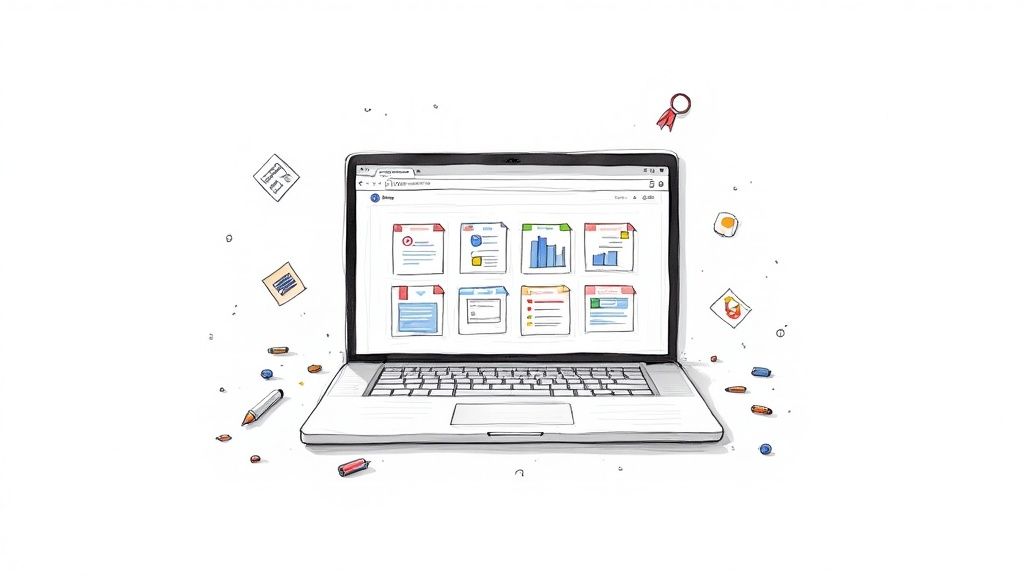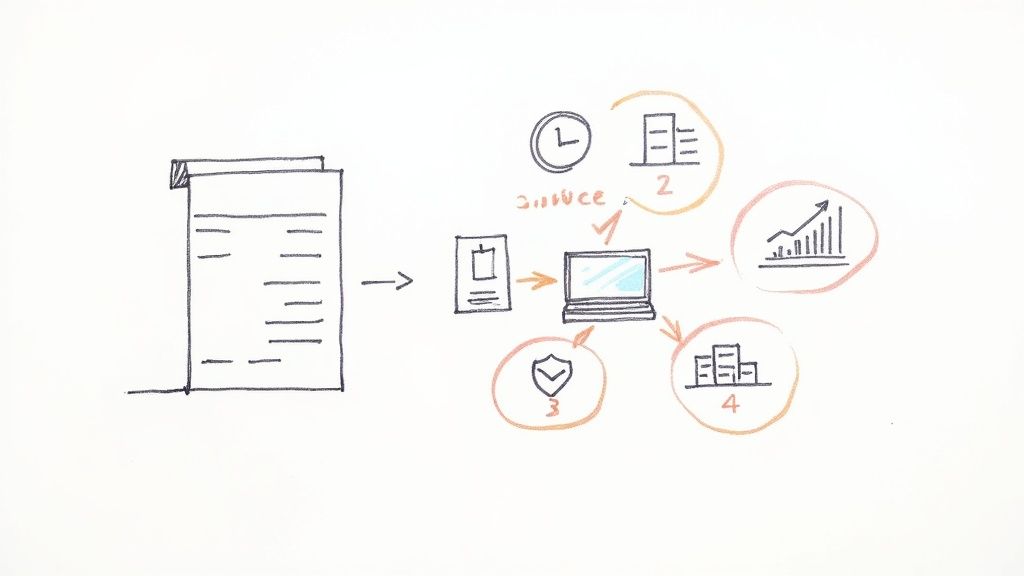In today's competitive landscape, 'business automation' is more than just a trend; it's a fundamental strategy for survival and growth. Many small and medium-sized enterprises (SMEs) are bogged down by repetitive, manual tasks that consume valuable time and resources. From generating invoices and reports to onboarding new clients, these manual workflows are prone to errors, create bottlenecks, and limit your team's potential.
But what if you could reclaim those hours, eliminate costly mistakes, and empower your team to focus on what truly matters? This is where the real benefits of business automation come into play. This article moves beyond abstract concepts and dives into seven tangible advantages you can achieve by automating your documents and workflows. For instance, while finance teams can automate invoicing, a deep dive into HR process automation can similarly transform how you handle employee onboarding and leave management.
We will provide practical, real-world examples using tools you might already use, like Airtable, ClickUp, and Zapier, showing you how to turn data into action, effortlessly. You'll learn how to build systems that not only save time but also enhance accuracy, improve customer experiences, and provide the foundation for scalable growth.
1. Increased Operational Efficiency
One of the most immediate and impactful benefits of business automation is a dramatic boost in operational efficiency. By automating manual, repetitive tasks, businesses can eliminate the bottlenecks and human errors that slow down critical processes. Automated systems operate around the clock, processing information and executing tasks with a speed and consistency that manual efforts simply cannot match. This directly translates to faster turnaround times, higher productivity, and more strategic allocation of your team's valuable time and skills.

This principle, pioneered by companies like Toyota with its lean manufacturing, focuses on doing more with less. The core idea is to systematically remove waste from your workflows, and nothing creates more waste than an employee spending hours on a task a machine can do in seconds.
How Automation Drives Efficiency
Consider a common scenario for an HR department: employee onboarding. A manual process involves sending emails, tracking signed documents, provisioning access to systems, and scheduling training. It's a time-consuming checklist prone to delays and mistakes.
An automated workflow, however, changes the game. Using tools like Zapier connected to an Airtable base and your HR system, a new hire entry can trigger a series of actions:
- Automatic Document Generation: A standardized employment contract is created and sent for e-signature via DocuSign.
- System Access: Once signed, the system automatically creates user accounts in necessary software like Slack, ClickUp, or SmartSuite.
- Task Assignment: Tasks are assigned to IT for equipment setup and to the hiring manager for the first week's plan, ensuring a smooth, consistent onboarding experience every time.
This frees up HR to focus on the human element of their role, like cultural integration and employee support.
Actionable Tips for Implementation
To harness these efficiency gains, start small and build momentum. First, map your current business workflows visually to pinpoint the most repetitive, high-volume tasks. These are your prime candidates for initial automation. Prioritize processes like invoice generation, data entry from forms into a database, or generating weekly project status reports. Implement these automations gradually, allowing your team to test, adapt, and provide feedback. By monitoring key metrics like processing time before and after automation, you can clearly demonstrate the ROI and build a strong case for expanding automation efforts across your organization.
2. Cost Reduction and Savings
Beyond efficiency, one of the most compelling benefits of business automation is significant and sustained cost reduction. Automation directly targets major operational expenses by minimizing labor costs tied to repetitive tasks, reducing expensive errors, and optimizing resource allocation. While there is an initial investment, automation delivers a powerful return by lowering staffing overhead, eliminating the financial impact of mistakes, and ensuring you get the most out of every resource.

This principle of leveraging technology to cut costs was famously demonstrated by pioneers like Henry Ford with the assembly line and has been perfected in the digital age by leaders like Jeff Bezos at Amazon. The core idea is that automating processes not only makes them faster but also fundamentally cheaper to operate over time, creating a sustainable competitive advantage.
How Automation Drives Savings
Let's look at a common scenario in a finance department: accounts payable. Manually processing invoices involves data entry, matching purchase orders, routing for approval, and initiating payments. This multi-step process is labor-intensive and a breeding ground for costly errors like duplicate payments or late fees.
An automated AP workflow can revolutionize this process. Using a tool like Noloco connected to your accounting software via an API, an incoming invoice can trigger an automated sequence:
- Intelligent Data Capture: The system automatically scans the invoice, extracts key data like vendor name, amount, and due date, and enters it into your database, such as an Airtable or SmartSuite base.
- Automated Matching: The system cross-references the invoice against the corresponding purchase order and delivery receipt to verify accuracy.
- Streamlined Approvals: Once matched, the invoice is automatically routed to the correct manager for approval based on pre-set rules, with reminders sent for pending items.
This automation drastically reduces the hours spent on manual processing and virtually eliminates the risk of human error, leading to direct savings on labor and avoiding unnecessary fees.
Actionable Tips for Implementation
To maximize cost savings, start with a clear financial analysis. Calculate the Total Cost of Ownership (TCO) for any potential automation solution, including software subscriptions, implementation, and maintenance. Identify the most expensive, high-volume processes in your business, as these will yield the quickest and largest ROI. Consider cloud-based automation tools to avoid hefty upfront infrastructure costs. Finally, implement a phased rollout to manage expenses over time and continuously track key metrics like cost-per-invoice or cost-per-hire to clearly demonstrate the financial benefits and justify further investment.
3. Enhanced Accuracy and Quality Control
Beyond speed, one of the most critical benefits of business automation is achieving superior accuracy and quality control. Manual processes are inherently vulnerable to human error, from simple typos in data entry to inconsistent application of business rules. Automated systems execute tasks based on predefined logic every single time, eliminating the variability and fatigue that lead to costly mistakes. This results in higher-quality outputs, fewer defects, and enhanced customer trust, all while reducing the costs tied to rework and corrections.
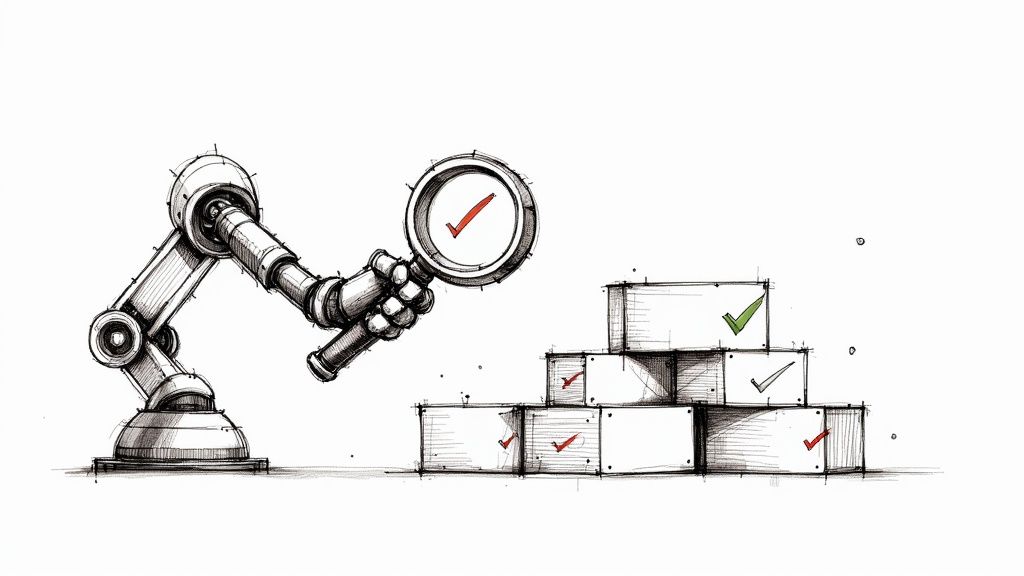
This focus on precision was championed by quality pioneers like W. Edwards Deming and embedded in methodologies like Six Sigma. The core principle is that quality is built into the process, not inspected at the end. Automation is the ultimate tool for embedding this principle, ensuring standards are met consistently without fail. Companies like Toyota and Pfizer have leveraged this to achieve near-perfect accuracy rates in complex manufacturing environments.
How Automation Drives Accuracy
Imagine a finance department manually processing vendor invoices. An employee must read each invoice, extract key details like invoice number, date, and amount, and then enter this information into an accounting system like QuickBooks. This repetitive task is a prime candidate for errors, where a single misplaced decimal point can have significant financial consequences.
With automation, this workflow is transformed. Using a tool like Make or Zapier connected to an Airtable database, the process becomes virtually error-proof:
- Automated Data Extraction: An AI-powered optical character recognition (OCR) tool reads incoming PDF invoices and extracts the necessary data automatically.
- Validation and Matching: The system cross-references the invoice data against purchase orders stored in your Airtable base to ensure amounts and item details match.
- Error-Free Entry: Once validated, the data is flawlessly transferred to the accounting software via an API, creating a bill ready for approval. To learn more about this specific process, you can automate data entry with DocsAutomator.
This automated quality check ensures every invoice is processed correctly, preventing overpayments and saving the finance team from hours of manual reconciliation.
Actionable Tips for Implementation
To improve quality control, start with processes where accuracy is non-negotiable. Begin by mapping workflows that are highly susceptible to human error, such as financial reporting, compliance documentation, or inventory management. Implement multiple validation checkpoints within your automated workflows; for example, an automation can flag any data entry that falls outside a logical range. Use machine learning tools to analyze past errors and progressively refine the accuracy of your systems over time. While automation is powerful, maintain human oversight for final approval on critical decisions, creating a robust, hybrid quality control system.
4. Improved Customer Experience and Service
Beyond internal processes, one of the most powerful benefits of business automation is its ability to radically enhance the customer experience. Automation delivers faster response times, 24/7 availability, and highly personalized interactions, all while maintaining consistent service quality. By automating key customer touchpoints, businesses can ensure that clients receive prompt, accurate, and tailored support that builds lasting loyalty and satisfaction.
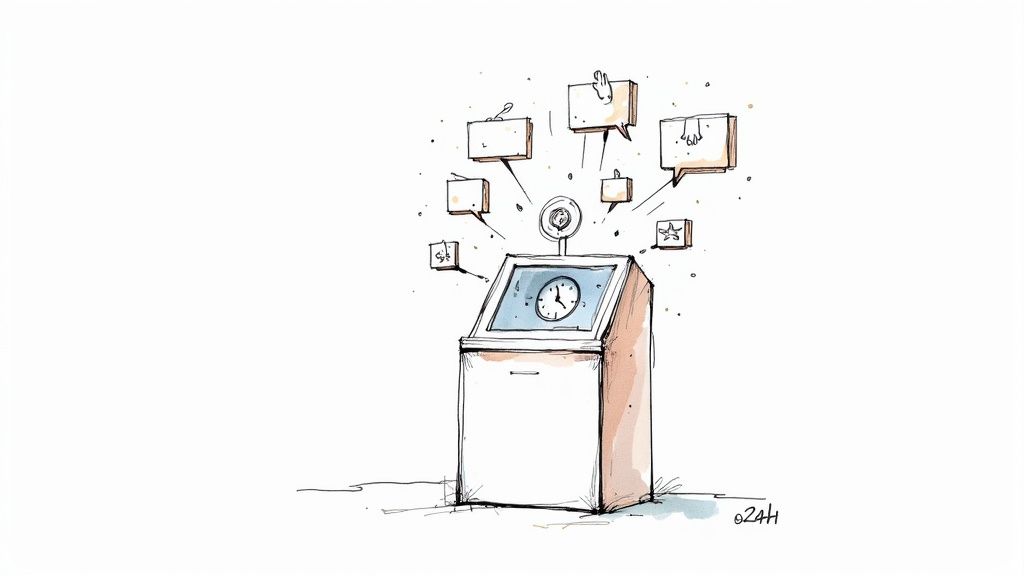
This approach was popularized by digital-first giants like Amazon and Netflix, who leveraged automation to create hyper-personalized experiences that anticipate customer needs. The core principle is using data and automated systems to deliver proactive, seamless service that feels both efficient and personal.
How Automation Improves Service
Think about a typical customer support request. Manually, a customer sends an email, which lands in a shared inbox. An agent must then read it, categorize it, find the relevant information, and craft a response. This process can be slow and inconsistent depending on agent workload and knowledge.
Automation flips this model on its head. Using a customer portal built with Glide or Noloco that is connected to your primary database, an incoming support ticket can trigger an intelligent workflow:
- Instant Acknowledgment: The system immediately sends an automated reply confirming receipt and providing an estimated response time, managing customer expectations from the start.
- Smart Routing: The ticket is automatically analyzed for keywords and routed to the correct department or agent with the specific expertise needed.
- Proactive Information: For example, a request for an order status can be automatically fulfilled by querying your order database in Airtable or SmartSuite and displaying the information directly in the customer's portal, no human intervention required.
This ensures every customer gets a swift, consistent, and helpful initial interaction, allowing human agents to focus their expertise on complex, high-value problem-solving.
Actionable Tips for Implementation
To elevate your customer experience, begin by identifying high-volume, low-complexity customer interactions. These are ideal starting points for automation. Focus on areas like order status inquiries, appointment scheduling, or frequently asked questions. Use customer data from your CRM to personalize automated communications, such as using a customer's name and referencing their past purchase history. Crucially, always ensure there is a clear and simple escalation path to a human agent. By regularly collecting customer feedback on the automated journey, you can continuously refine your workflows to deliver exceptional service.
5. Better Data Management and Analytics
One of the most transformative benefits of business automation is its ability to revolutionize data management and analytics. By automating data collection, processing, and organization, businesses can eliminate manual entry errors and the immense time sink required to prepare data for analysis. Automated systems capture and structure information from various sources in real-time, providing a consistent, clean, and always-current dataset. This foundation enables more accurate reporting, insightful analytics, and ultimately, smarter, data-driven decision-making.
This approach was popularized by data giants like Google and Microsoft, who built empires on the ability to process and analyze massive datasets automatically. The principle is now accessible to all businesses: use automation to turn raw data into a strategic asset instead of an administrative burden.
How Automation Drives Better Data
Consider a sales team that tracks leads, deals, and customer interactions in a tool like Airtable or ClickUp. Manually compiling weekly performance reports involves exporting data, cleaning spreadsheets, and creating charts. This process is not only tedious but also susceptible to costly errors that can lead to flawed strategic conclusions.
Automation completely overhauls this workflow. By connecting your ClickUp project data to a reporting tool through an integration platform like Zapier, you can establish an automated pipeline:
- Real-Time Data Sync: New customer data, deal stages, and communication logs are automatically captured and standardized in your central database.
- Automated Aggregation: The system automatically calculates key metrics like conversion rates, sales cycle length, and revenue per lead without manual intervention.
- Dynamic Report Generation: A pre-designed report is automatically updated and distributed to stakeholders every Monday morning, providing a consistent and accurate view of performance. Learn more about how to automate report generation on docsautomator.co.
This frees your sales team from administrative tasks, allowing them to focus on selling while leadership gets the reliable intelligence needed to guide strategy.
Actionable Tips for Implementation
To improve your data management with automation, begin by defining the key performance indicators (KPIs) that are most critical to your business goals. Identify the sources for this data, whether it's a CRM, project management tool like ClickUp, or form submissions. Start by automating the collection and validation of this specific data to ensure quality from the outset. Establish clear data governance policies defining who can access and modify information. Finally, invest in training your team not just to use the new tools, but to interpret the automated insights and turn them into decisive action.
6. Enhanced Scalability and Growth Potential
One of the most strategic benefits of business automation is the incredible scalability it offers. Automation fundamentally breaks the traditional link between growth and headcount, allowing a business to expand its operations, customer base, and revenue without a proportional increase in manual labor or overhead. Automated systems are designed to handle growing volumes seamlessly, supporting your expansion into new markets or product lines with minimal friction.
This model, championed by modern platform businesses like Shopify and Uber, is built on creating systems that work just as well for ten customers as they do for ten million. The core principle is building an operational foundation that can absorb increased demand without requiring a complete overhaul, ensuring your growth is profitable and sustainable.
How Automation Enables Scaling
Consider an e-commerce business built on Airtable to manage inventory and orders. As the business grows, manual order processing becomes a significant bottleneck, requiring more staff to copy-paste shipping details, update stock levels, and send confirmation emails.
With automation, this entire process can be designed for scale from day one. Using a tool like Zapier or Make, a new order recorded in Airtable can trigger a scalable workflow:
- Automated Fulfillment: The order details are instantly pushed to a shipping service's API (like Shippo or ShipStation) to generate a shipping label.
- Inventory Sync: The stock quantity for the purchased item is automatically decremented in the Airtable base.
- Customer Communication: A personalized "order confirmed" email is sent to the customer, followed by a "shipped" notification with the tracking number once the label is created.
This system handles 10 orders a day with the same reliability as 1,000, allowing the business owner to focus on marketing and product development instead of getting buried in operational tasks.
Actionable Tips for Implementation
To build a scalable automated infrastructure, think long-term from the beginning. Start by designing your workflows in a modular way, so individual components can be upgraded or swapped out as you grow. Prioritize cloud-based, API-first tools like Airtable, SmartSuite, and Zapier that offer elastic capacity and can handle fluctuating loads. Implement robust monitoring to track system performance and API usage as your transaction volume increases. This proactive approach ensures your automated systems grow with your business, rather than holding it back.
7. Improved Employee Satisfaction and Productivity
A key, often underestimated, benefit of business automation is its profound impact on employee satisfaction and morale. By systematically removing tedious, low-value tasks from daily workflows, you empower your team to focus on strategic, creative, and more fulfilling work. This shift not only boosts productivity in high-value areas but also fosters a more engaged, motivated, and loyal workforce.
This concept is championed by forward-thinking companies like Google and Zappos, which understand that an empowered employee is a productive one. When automation handles the drudgery, human talent is freed to solve complex problems, innovate, and build meaningful customer relationships, leading to higher job satisfaction and better retention rates.
How Automation Boosts Morale
Consider the a day in the life of an IT support specialist. Manually handling routine requests like password resets, software access permissions, and basic troubleshooting tickets can be monotonous and draining. It leaves little time for proactive system improvements or complex problem-solving.
By implementing an automated helpdesk system, perhaps using a combination of a form tool like Airtable and an automation platform like Zapier, the entire process is transformed:
- Automated Ticket Routing: An employee fills out a form, and the request is automatically categorized and assigned to the correct queue or even resolved instantly if it's a common issue.
- Self-Service Portals: A knowledge base integrated with a platform like Noloco allows employees to find answers to common questions themselves, reducing the ticket volume.
- Access Provisioning: A request for software access in ClickUp can trigger an automated workflow that, upon manager approval, grants the necessary permissions via an API call without manual IT intervention.
This frees the IT specialist to focus on higher-level tasks like cybersecurity enhancements, system architecture planning, and user training, which are more engaging and contribute more significantly to their career growth and the company's success.
Actionable Tips for Implementation
To ensure automation positively impacts your team, involve them directly in the process. Start by holding workshops to identify the most disliked, repetitive tasks and collaboratively design automated solutions. Provide comprehensive training on any new tools and, most importantly, clearly communicate how these changes will benefit them by creating opportunities for skill development. Measure employee satisfaction through regular surveys before and after implementation to track the positive impact and build a culture where automation is seen as a supportive tool, not a replacement. For more ideas on how this can be applied, you can read about HR automation solutions on docsautomator.co.
7 Benefits of Business Automation Compared
Your First Step Towards Smarter Automation
Throughout this exploration of business automation, we've moved from abstract concepts to concrete realities. We’ve unpacked how automating workflows is not just a luxury for large corporations but a critical strategy for small and medium-sized enterprises aiming to thrive in a competitive landscape. The journey from manual processes to streamlined, automated systems delivers a powerful suite of advantages that compound over time.
The core benefits of business automation are interconnected and create a virtuous cycle. It begins with increased operational efficiency, where tasks that once consumed hours are completed in seconds. This directly fuels significant cost reductions, as you reclaim valuable employee time and minimize resource waste. The ripple effect continues with enhanced accuracy, eliminating the costly human errors that can damage budgets and reputations. This newfound reliability, in turn, helps cultivate an improved customer experience, building loyalty through consistent and professional service.
From Theory to Tangible Results
The true power of automation lies in its ability to transform how you manage your most valuable assets: your data and your people. With robust automation, you gain access to better data management and analytics, turning raw information from platforms like Airtable or ClickUp into actionable intelligence for smarter decision-making. This data-driven approach is fundamental to achieving enhanced scalability, allowing your operations to grow without a proportional increase in manual overhead.
Perhaps most importantly, automation directly impacts your team's well-being. By removing monotonous, repetitive tasks, you foster improved employee satisfaction and productivity. Your team is freed to focus on strategic, creative, and high-impact work that drives the business forward, rather than being bogged down by administrative burdens like manually generating certificates or filling out compliance forms.
Making Automation Actionable
The path to realizing these benefits doesn't require a complete operational overhaul overnight. The most successful automation strategies begin with a single, high-impact process. A perfect, universally understood starting point is document generation.
Consider the daily flow of documents in your business:
- Finance: Invoices, purchase orders, and financial reports.
- HR: Employment contracts, onboarding packets, and performance reviews.
- Operations: Project status reports, completion certificates, and client proposals.
Each of these represents a significant time commitment when handled manually. Now, imagine a system where triggering a status change in your SmartSuite project base automatically generates a branded PDF report and emails it to the client. Or picture a new entry in your Airtable HR log instantly creating a personalized onboarding package in Google Docs. This is the practical, immediate impact of targeted automation. By focusing on a tangible pain point, you make the broader benefits of business automation immediately visible, building momentum and buy-in for future initiatives.
Ready to take your first, decisive step toward operational excellence? Start by automating the one thing every business creates: documents. DocsAutomator integrates seamlessly with the tools you already use, like Airtable, Glide, and Zapier, to turn your data into polished, professional documents automatically. Explore DocsAutomator and see how easy it is to unlock efficiency and reclaim your team's valuable time today.