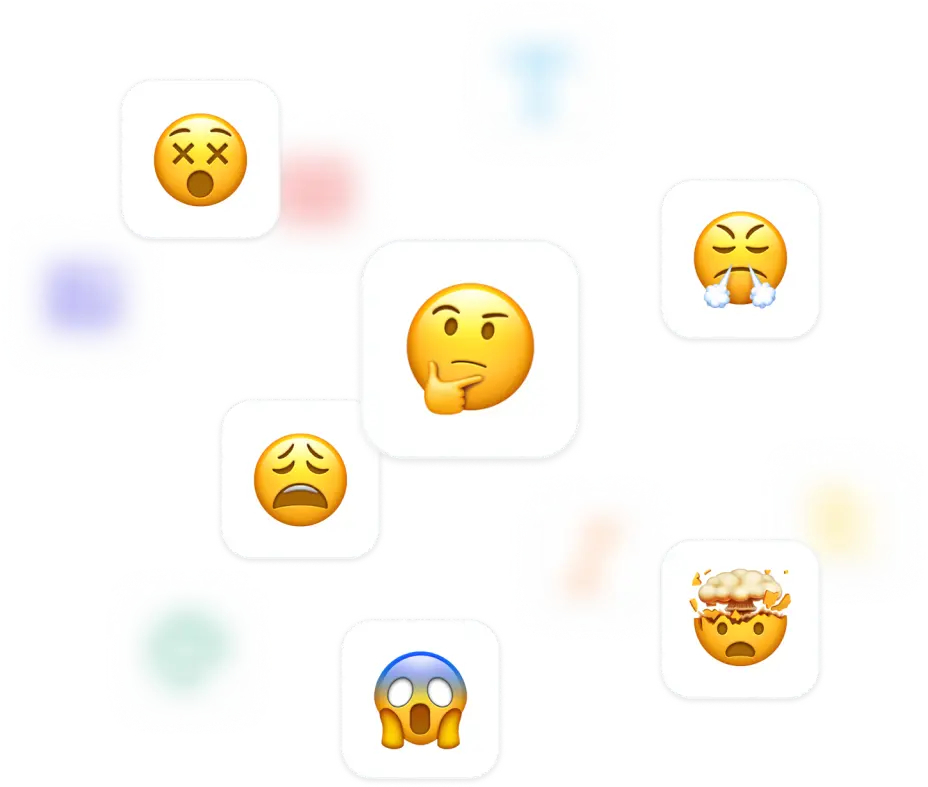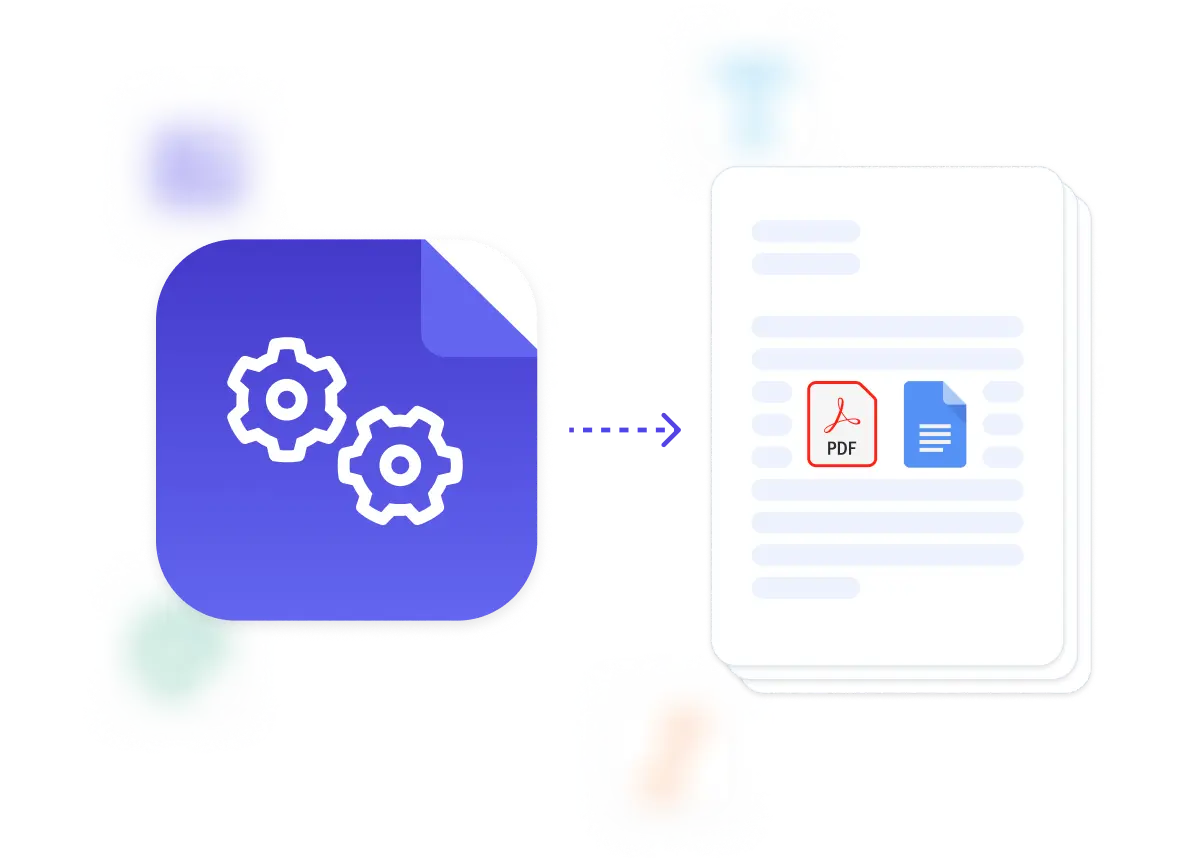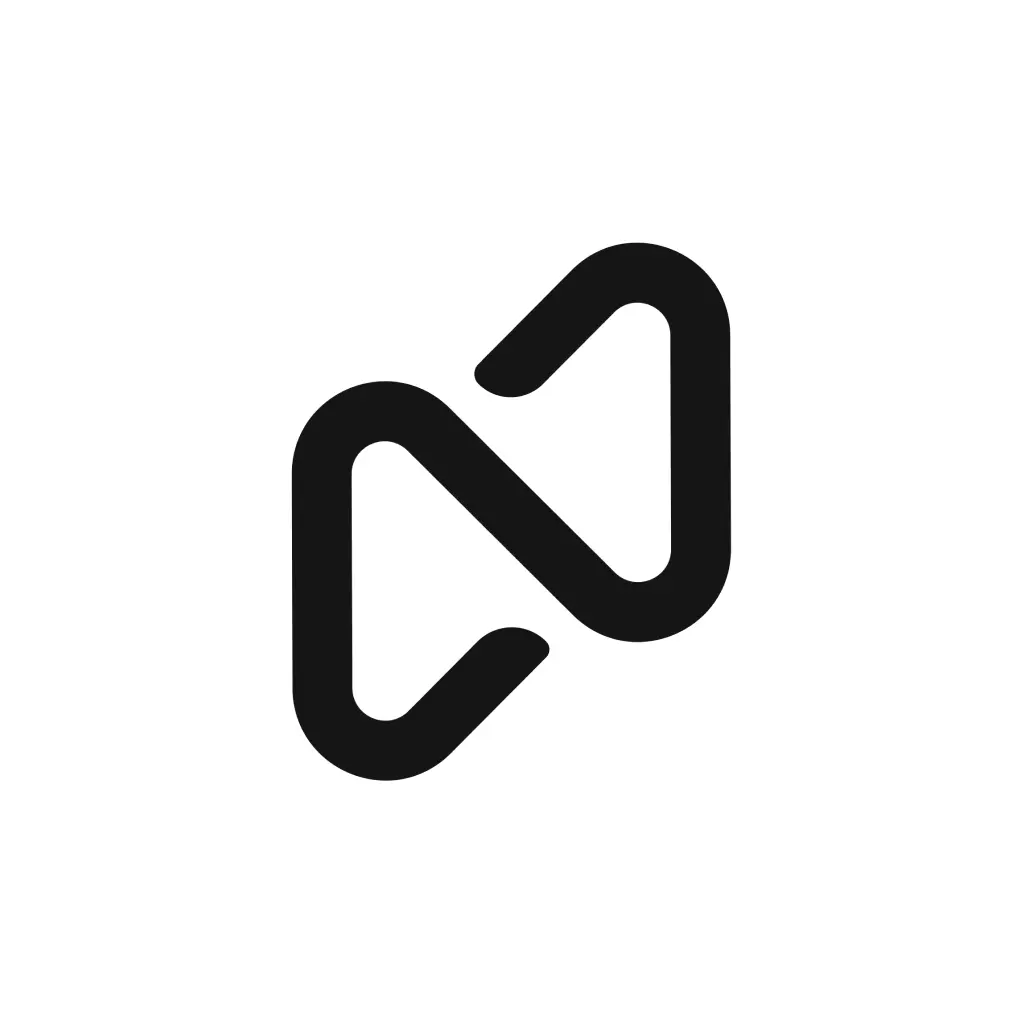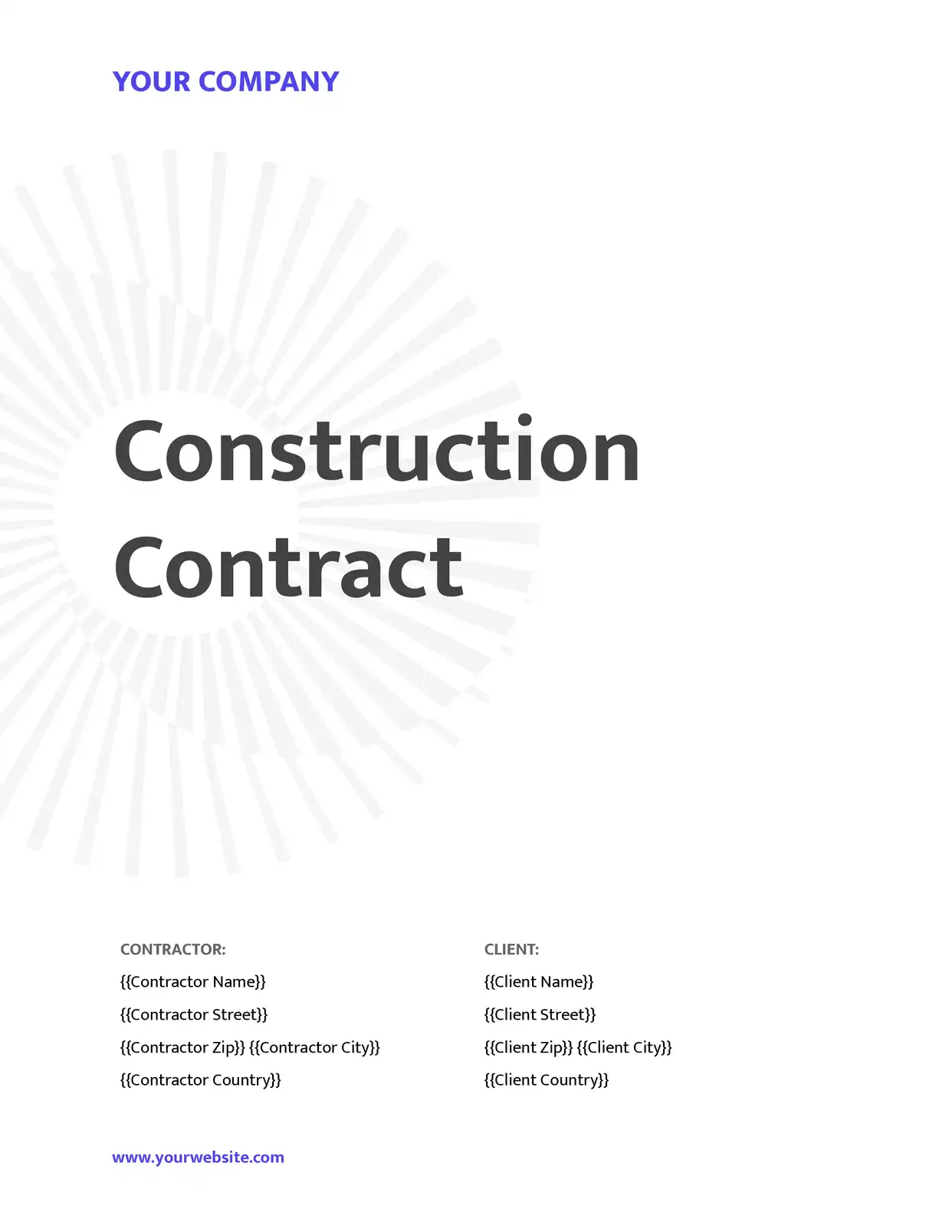Understanding Contracts Management PDF for Business Organizations
Every business relationship eventually requires a formal contract, and those contracts need to exist as professional PDF documents for signing, storage, and legal compliance. As organizations accelerate digital transformation across operational functions, contracts management PDF automation addresses the gap between having contract data in your systems and producing the actual documents you need. Instead of manually copying information into Word documents, adjusting formatting, and converting to PDF repeatedly, automation generates these contracts directly from your existing data sources.
By connecting Google Docs templates with your CRM, project management tools, HR systems, or custom databases, this approach eliminates the repetitive work of contract preparation. When you close a deal, hire an employee, or engage a vendor, the contract PDF generates immediately with all relevant terms, names, dates, and conditions already in place. For teams managing multiple contract types or high volumes of agreements, understanding how document automation applies to contracts management explains where the efficiency gains actually happen.