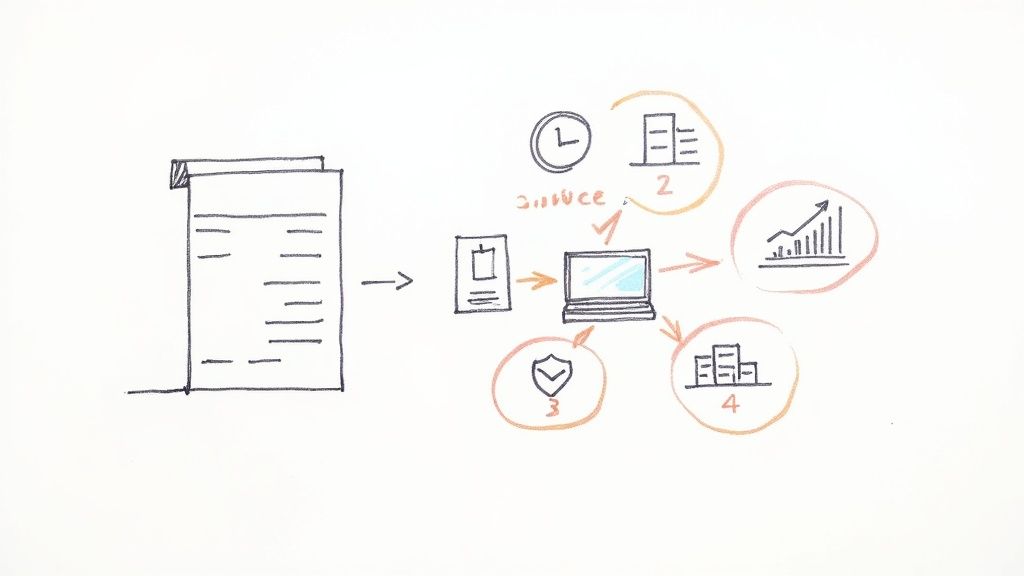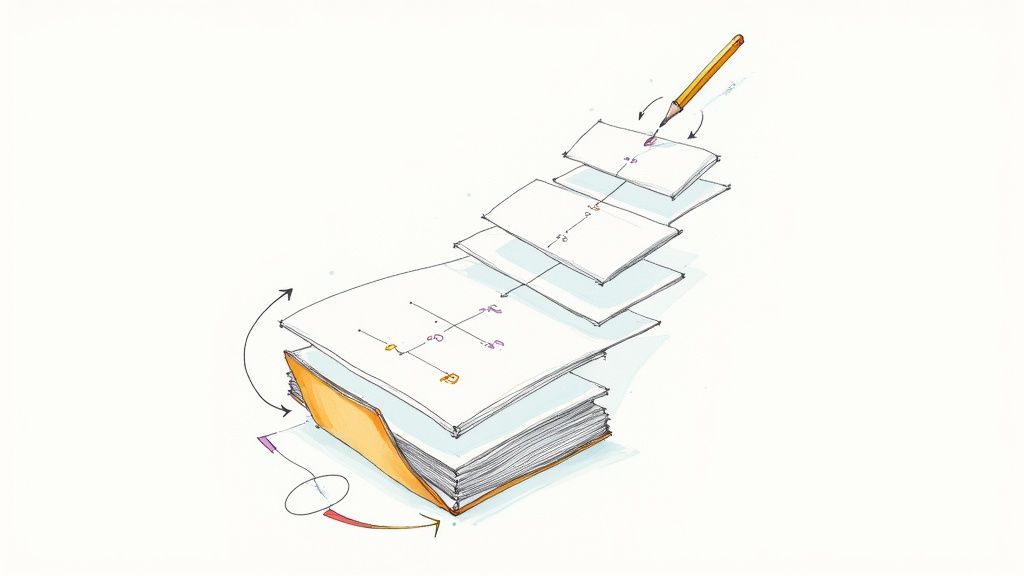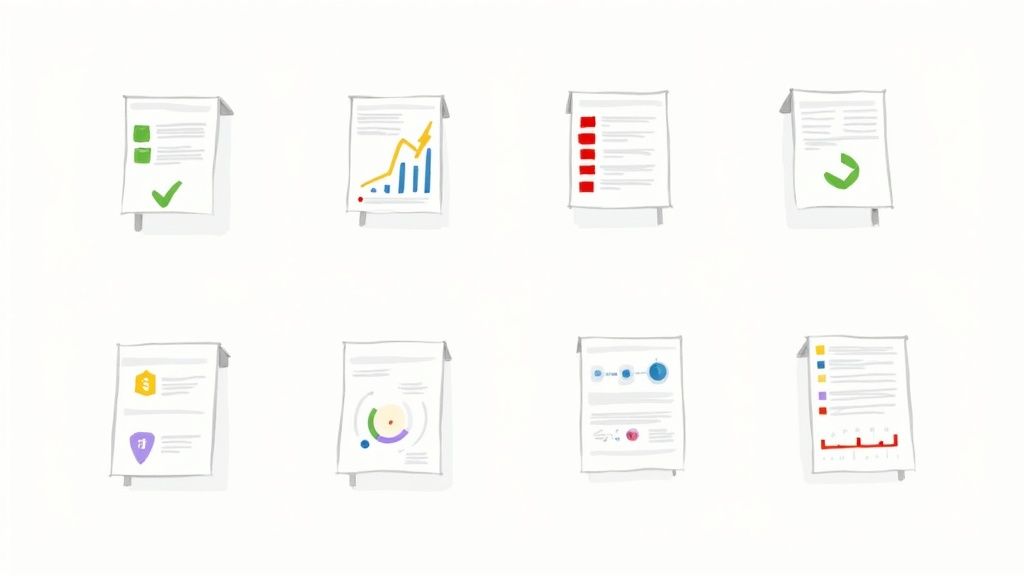A standard operating procedure checklist is really just a simple, step-by-step guide for getting a specific job done right. Think of it less like a corporate manual and more like a detailed recipe from a master chef—it’s a battle-tested formula that ensures a consistent, high-quality result every single time, no matter who's in the kitchen.
Why Your Business Needs an SOP Checklist
Let's be real: inconsistency is a silent killer for growth. It breeds chaos, wastes money, and leaves you with unhappy customers. Whether you're a scrappy startup or a well-oiled service firm, just "winging it" or relying on how things have always been done is a direct path to preventable errors and missed deadlines.
An SOP checklist isn't about creating more bureaucracy. It's about building a smarter, more resilient operation. When you document your key processes, you create a single source of truth. This empowers your team to stop guessing and start executing with confidence and precision.
Drive Consistency and Quality Control
Imagine you're launching a new marketing campaign. Without a checklist, it's easy for things to fall through the cracks. One person might forget to update the website banner, while someone else skips the A/B test on the ad copy. Small oversights, big impact.
With a clear SOP checklist, every critical step is accounted for:
- Finalize ad creative and copy. (Pulls from ClickUp task description)
- Set up tracking UTM parameters. (Generated based on campaign name in Airtable)
- Schedule all social media posts. (Links to SmartSuite content calendar)
- Launch the email sequence to the target segment. (Pulls segment name from Noloco CRM)
- Monitor initial performance metrics after 24 hours.
This simple structure guarantees every campaign launch meets the same high standard. You stop wasting money on sloppy execution and start maximizing your ROI.
Before we dive deeper, it's worth summarizing the core advantages that a well-implemented SOP checklist system can bring to any organization. These benefits go beyond simple task management and touch on efficiency, quality, and scalability.
Key Benefits of Implementing an SOP Checklist
These benefits demonstrate that checklists are not just about ticking boxes; they are a fundamental tool for building a robust and scalable business infrastructure.
Accelerate Onboarding and Training
Nowhere is the power of an SOP more obvious than in training. A well-designed checklist is especially crucial for streamlining the remote onboarding process, where new hires need clear, self-serve guidance.
Instead of a new team member shadowing a senior employee for weeks, you can hand them checklists for their main tasks. Think "How to Process a Customer Refund" or "How to Set Up a New Client in the CRM." For example, a "New Client Setup" checklist might pull client data directly from a record in a SmartSuite CRM, pre-populating the new user's profile in your internal tools via a Zapier workflow. This approach frees up your senior staff and helps the new hire contribute meaningfully, and much faster. It gives them a clear roadmap, which builds confidence and melts away the anxiety of starting a new job.
The real-world impact of a simple checklist is staggering, especially in high-stakes fields. Look at the World Health Organization's Surgical Safety Checklist. Its implementation led to a mind-blowing drop in surgical complication rates from 19.9% down to 11.5%—a relative decrease of nearly 42%. You can read more about this life-saving research on the WHO's official research page.
Ultimately, a standard operating procedure checklist is what turns your abstract processes into concrete, repeatable actions. It’s the bedrock for scaling your business, elevating quality, and freeing up your team to focus on meaningful work instead of putting out preventable fires.
Designing Your First SOP Checklist Template
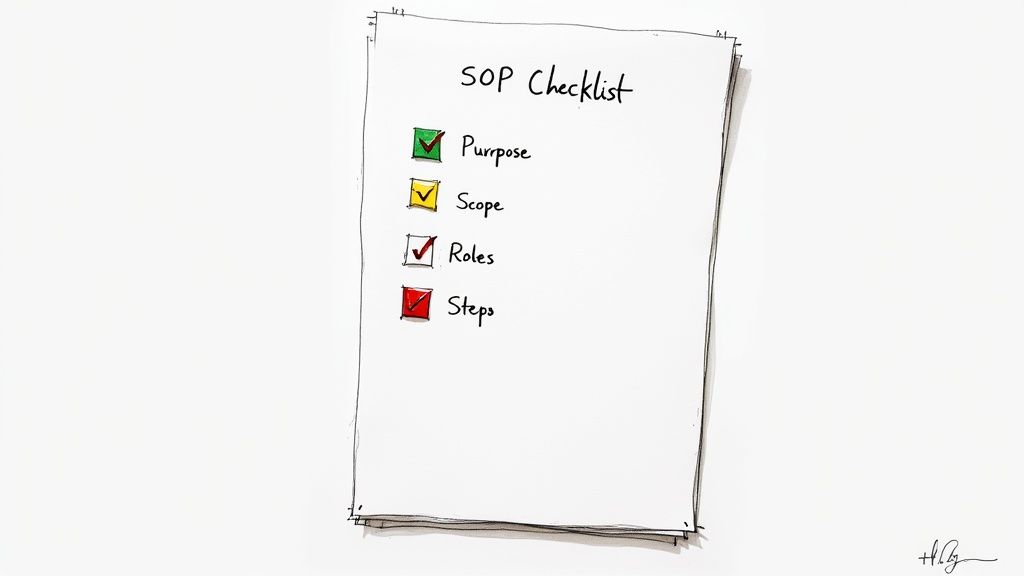
Alright, let's get our hands dirty. Moving from theory to actually building your first standard operating procedure checklist is where you'll see the real magic happen. It might feel like a big step, but it's much simpler than it looks. The goal right now isn't perfection; it’s about creating a solid, reusable foundation you can build on.
Don't get stuck staring at a blank document. The trick is to start small with one common, repeatable process from your business. A fantastic starting point for almost any company is "New Client Onboarding." Why? Because it’s a critical, multi-step process that directly impacts your revenue and customer happiness. For instance, you could track new clients in a Glide app, and when a client's status changes to "Active," a checklist is automatically generated.
Identify the Core Objective First
Before you even think about listing tasks, you need to know what "done" looks like. What's the ultimate goal? The objective isn't just "onboard the client." That's too vague.
A much stronger objective is: "Fully integrate a new client into our systems and project management tools within 48 hours of contract signing, ensuring they feel welcomed, informed, and ready to start."
See the difference? This clarity acts as your north star. Every single task you add to the checklist from here on out must help you achieve this specific outcome. If it doesn't, it doesn't belong on the list.
Once your objective is locked in, you can start breaking that big goal down into smaller, more manageable chunks. This is how your template starts to take shape.
- Phase 1: Welcome & Initial Setup: This is all about the first impression. Think tasks like sending the welcome email, creating their dedicated client folder in Google Drive, and adding them to your Slack or Teams channel.
- Phase 2: Project Kickoff & Info Gathering: Now we get into the project specifics. This phase includes scheduling the kickoff meeting, sending out a discovery questionnaire to gather key details, and officially assigning their main point of contact from your team.
- Phase 3: System & Tool Access: The final piece of the puzzle is getting them plugged in. Here, you’ll grant them access to any necessary software (like a Noloco client portal), securely share login credentials, and provide links to helpful guides or video tutorials.
A great SOP checklist doesn't just list what to do—it specifies who is responsible and by when. Ambiguity is the enemy of consistent execution. For every task, make sure you have columns for an 'Owner' (like the Account Manager or Project Lead) and a 'Due Date'.
Structure Your Template for Action
Now, let's turn this structure into a real, usable template. You don't need fancy software to start; a simple Google Doc or an Airtable base works perfectly. The key is to use clear, action-oriented language.
Instead of a vague task like "Client folder," make it actionable: "Create new client folder using standard naming convention." Instead of just "Welcome," be specific: "Send official welcome email using 'New Client Welcome' template."
Here’s a simple table structure you can steal and adapt for a platform like ClickUp or SmartSuite:
This format gives your team total clarity at a glance. If you're starting out in Google Docs, we’ve put together a detailed guide with free, ready-to-use templates. You can check out our standard operating procedure templates for Google Docs to get a running start.
The most important takeaway is to create a document that's more than just a list—it needs to be a true guide for action.
How to Standardize Procedures for Total Clarity
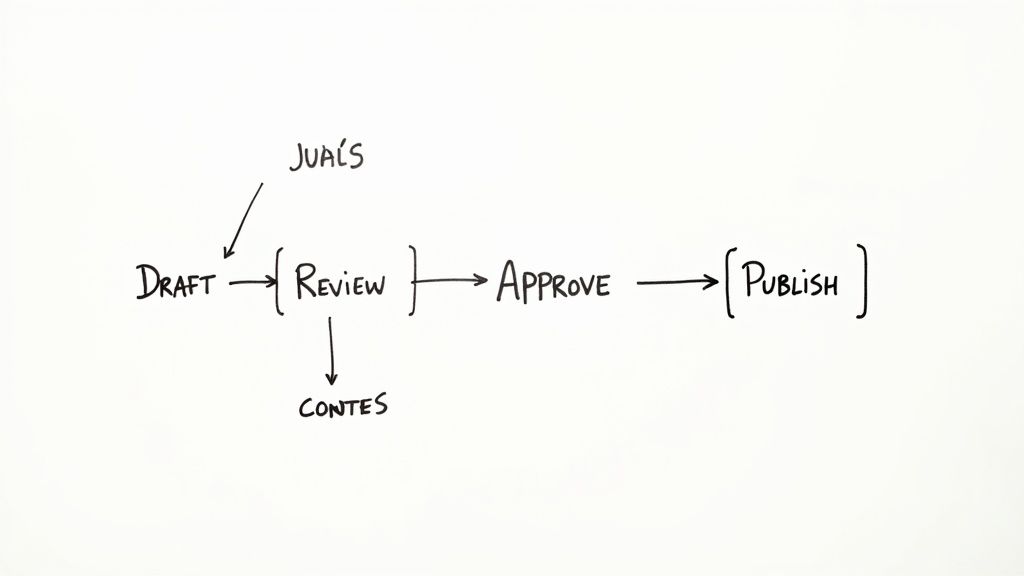
A perfectly designed template is a great start, but it's only half the battle. If the instructions inside your standard operating procedure checklist are vague or confusing, it’s going to fail. Every single time. The biggest pitfall I see is ambiguity, which is a fast track to guesswork, errors, and outcomes that are all over the map.
The real goal here is to write instructions so clear that a new hire could pick them up and run with them on day one—without asking a single question. This kind of clarity doesn't happen by accident. It comes from a deliberate effort to standardize everything, starting with the very words you use.
Create a Glossary of Terms
Think about it: does your team call the people you serve a 'client', 'customer', or 'account'? On their own, these terms might seem interchangeable, but that small inconsistency creates tiny moments of confusion that add up. A simple glossary or "dictionary" for your business's key terms is a surprisingly powerful fix. You can even build this as a dedicated table in SmartSuite or Airtable and link to it.
Pick one official term for everything important and stick to it.
- People: Client, User, Member, Patient
- Projects: Campaign, Initiative, Engagement, Job
- Documents: Proposal, Quote, Agreement, Brief
This simple step enforces consistency across all your documentation. Now, when a checklist says "Update the Client Record," everyone knows exactly what that means. No more second-guessing.
Use Visuals and Version Control
Sometimes, written words just aren't enough. For complex steps or anything happening inside a software tool, visuals are non-negotiable for achieving absolute clarity. You don't need a fancy video production studio, either.
- Screenshots: Grab some screenshots and annotate them to show precisely where to click in ClickUp or what a finished dashboard in Glide should look like.
- Short Video Links: Record a quick screen share (a Loom video works great) walking through a tricky, multi-step process. Then, just drop the link right into your checklist.
- Simple Version Control: Add a small footer to your document that says something like "v1.2 - Updated May 20, 2024". This tiny detail ensures everyone is confident they're using the most current version.
Speaking of clarity from the start, a well-defined project kickoff meeting agenda is another essential standardized procedure. This kind of upfront planning aligns perfectly with the goal of creating unambiguous SOPs.
By focusing on clear language, helpful visuals, and simple versioning, you turn a good checklist into an indispensable tool for your operations. You start building a system that catches errors before they happen, nurturing a culture of precision one step at a time.
Putting Your SOP Checklist on Autopilot with DocsAutomator

Look, a well-designed standard operating procedure checklist is a fantastic asset. But its real power gets unlocked when you stop doing the manual work. Automation is what turns your static template into a living, breathing system that works for you, saving time and making sure things are done right, every single time.
This is exactly where a tool like DocsAutomator shines. Forget about the soul-crushing routine of manually copying and pasting client names, project details, or due dates into a new checklist. You can set up a workflow to do all that for you, instantly. For example, a Zapier trigger can watch for a "Deal Won" status in your CRM, then automatically generate your onboarding checklist. This simple shift kills human error and frees your team to focus on the actual work, not the admin that precedes it.
The concept is beautifully simple: you connect a data source you already use—like an Airtable base, a Glide app, a SmartSuite solution, or a ClickUp list—to a "smart" Google Doc template. This connection lets you generate perfectly customized documents whenever you need them.
Connecting Your Data Source
First things first, you need to hook up your data to your document. This is the foundation of your entire automation. It doesn't matter if your single source of truth is a project management tool, a CRM, or a simple spreadsheet; the process is quite similar. DocsAutomator is designed to play nicely with the tools you're already in every day.
Let's walk through a common scenario. A marketing agency uses an Airtable base to track new client projects. Every time a new record lands in their "Projects" table, it holds key information:
- Client Name: The company being onboarded.
- Project Lead: The team member in charge.
- Kickoff Date: The official start date.
- Service Package: The agreed-upon scope of work.
Instead of someone having to watch this table and then manually spin up a new onboarding checklist, an automation can trigger the second that new record appears. No delays, no typos. You can check out the full list of supported integrations with DocsAutomator to see how your specific stack fits in.
Building Your Smart Template
Once your data source is connected, it’s time to prep your Google Doc template. This is where you’ll insert placeholders—special tags that tell DocsAutomator exactly where to slot in the data from your Airtable record, ClickUp task, or Noloco database entry.
These placeholders are just text wrapped in double curly braces. For our client onboarding example, your Google Doc template might look something like this:
- Project Onboarding Checklist for {{ClientName}}
- Assigned Project Lead:
{{ProjectLead}} - Official Kickoff Date:
{{KickoffDate}} - Objective: Successfully onboard
{{ClientName}}for the{{ServicePackage}}project.
When the automation fires, DocsAutomator scans for these placeholders and swaps them out with the real data from the corresponding fields in your Airtable record. Magic.
The real win with automation isn't just about shaving off a few minutes. It's about building a system that can grow with you. A manual process will eventually break under pressure, but an automated one handles 100 new clients just as easily as it handles one.
The difference in efficiency becomes crystal clear when you put the two approaches side-by-side.
Manual vs. Automated SOP Checklist Generation
This table breaks down the tangible benefits of ditching the manual grind for an automated workflow with a tool like DocsAutomator.
As you can see, the automated process is not just a minor improvement; it's a fundamental upgrade to your operational engine.
Once your automation is live, every new project you add to Airtable will instantly create a unique, perfectly filled-out checklist in Google Docs, ready for the project lead to get started. And this principle extends far beyond checklists. You can find all sorts of tools for automating business processes to streamline other parts of your operation. This kind of systemic thinking is what truly drives efficiency.
Getting Your Team to Actually Use the Checklists
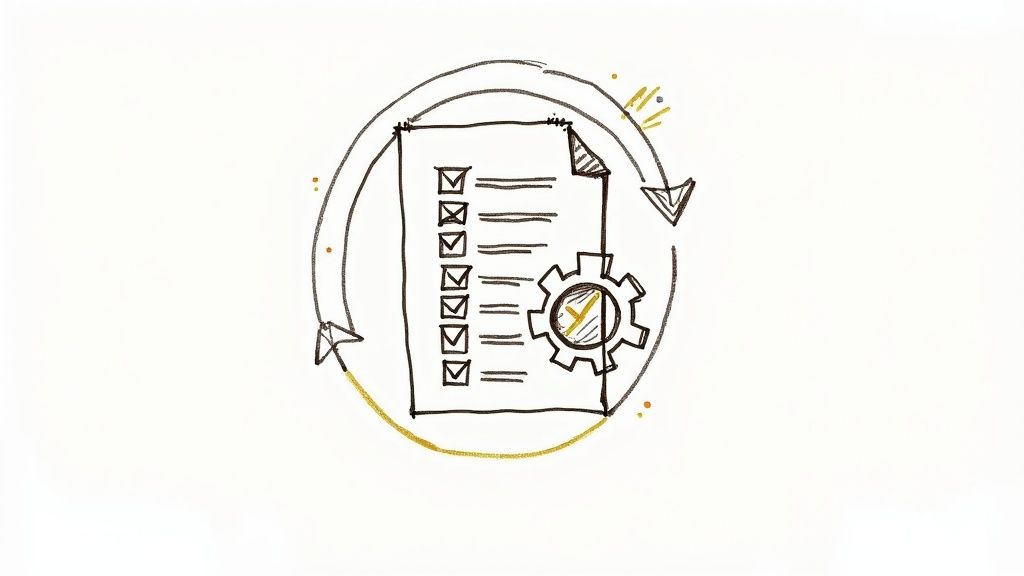
So, you’ve built a beautifully automated standard operating procedure checklist. That's a huge win for efficiency, but it’s only half the battle. If your team doesn't actually use it, all that work is for nothing.
The human element is almost always the biggest hurdle. When you see resistance, it's rarely about laziness. It's about perception. Team members might see a new checklist as a form of micromanagement, or worse, just another administrative task standing between them and their real jobs.
To get genuine buy-in, you have to flip that script. Frame these checklists as tools for support, not surveillance. They’re there to make jobs easier, catch the small mistakes, and free up the mental energy spent trying to remember every single step.
Introduce Checklists as a Support System
The way you roll out a new checklist completely changes the game. Your language matters. Don't present it as another rule they have to follow. Instead, introduce it as a resource built to help everyone succeed.
Think about how you can position it:
- As a safety net: "This checklist is here to catch the little details so you can focus your brainpower on the more creative parts of the project."
- For client happiness: "Using this ensures every client gets the same incredible experience, every single time. It's our quality guarantee."
- For empowerment: "This tool gives you everything you need to own the process with confidence, without having to hunt someone down for answers on every step."
This simple shift turns a mandate into a genuine benefit. It’s no longer about looking over their shoulder; it’s about giving them a tool that helps everyone perform at their best.
The most effective checklists are collaborative documents, not top-down directives. Your team is on the front lines and knows the process best. By involving them in the creation and refinement, you give them a sense of ownership, which is the single most powerful driver of adoption.
Create an Easy Feedback Loop
Let's be real: no process is perfect right out of the gate. To keep your checklists valuable and prevent them from becoming outdated, you need a dead-simple way for your team to suggest improvements.
Set up a dedicated Slack channel or a simple Airtable form where anyone can drop feedback. A practical example: a team member notices the "Create Client Folder" step is missing a sub-task for setting permissions. They submit this via the form, and you update the master template in ClickUp or Google Docs within a day.
This feedback loop does more than just improve the document itself. It proves to your team that you respect their expertise and are committed to making the process better for everyone involved.
If building a flawless template from scratch feels like a lot, our template creation service can help you lay a professional foundation that your team can then help refine over time.
Ultimately, getting your team to embrace checklists is a cultural challenge. It all comes down to empathy, clear communication, and a shared focus on the benefits for everyone.
Common Questions About SOP Checklists
As you start weaving SOP checklists into your team's workflow, a few questions almost always pop up. Trust me, I've heard them all. Getting clear on these from the get-go will save you a ton of headaches and help you build a system that actually works.
Let's dive into the most common ones.
What Is the Difference Between an SOP and a Checklist?
This is a big one, and the distinction is crucial.
Think of a standard operating procedure (SOP) as the complete instruction manual. It’s the deep dive—explaining the why behind a process, covering all the background context, and detailing the reasoning for each stage. It’s what you read to truly learn and understand the job.
A standard operating procedure checklist, on the other hand, is its get-it-done partner. It’s the streamlined, to-do list version of the most critical steps from that SOP. You consult the full SOP to learn the process, but you use the checklist every single time you do the work to make sure nothing gets missed.
How Often Should We Update Our Checklists?
Your checklists should be living documents, not relics you file away and forget. A good starting point is to schedule a formal review at least once a year.
But more importantly, you need to update them the moment a core part of the process changes. This could be anything from adopting a new piece of software (like switching your CRM from a spreadsheet to Noloco), a shift in compliance rules, or simply feedback from your team that a step is confusing or outdated. A simple version number in the footer (like v2.1) is a great little trick to ensure everyone knows they're using the latest and greatest version.
A checklist for a creative task like 'publishing a new podcast episode' doesn't stifle creativity; it supports it. The checklist ensures the essential framework is in place—things like audio mastering, writing show notes, scheduling promotion, and uploading to all platforms. This frees the creator to focus entirely on producing great content, knowing the logistical details are already handled.
Can We Use Checklists for Creative Processes?
Absolutely. It’s a common myth that checklists are only for rigid, mechanical tasks. For creative work, a checklist provides the scaffolding, not a script.
It takes care of the procedural stuff—the necessary but unglamorous tasks—so the creator can pour all their energy into their actual craft.
What's the Best Tool for Creating Checklists?
Honestly? The best tool is the one your team will actually open and use consistently.
Don't overcomplicate it, especially at the beginning. Simple, accessible tools like a Google Doc or an Airtable base are perfect for building your first templates. You could also use the native checklist features in ClickUp or SmartSuite. The goal is to establish a solid format and a clear manual process that works for your team.
Once you’ve proven the value of the checklists and ironed out the kinks, then you can look at taking your efficiency to the next level by automating the whole workflow with a tool like DocsAutomator.
Ready to stop manually creating checklists and start automating your workflows? DocsAutomator turns your data from Airtable, ClickUp, and more into perfectly formatted Google Docs in minutes. Get started for free today.